Pathway Home
Rural & Remote, in partnership with S&T Communications, have gathered helpful resources that provide you the freedom to find your pathway home.
Brought To You By

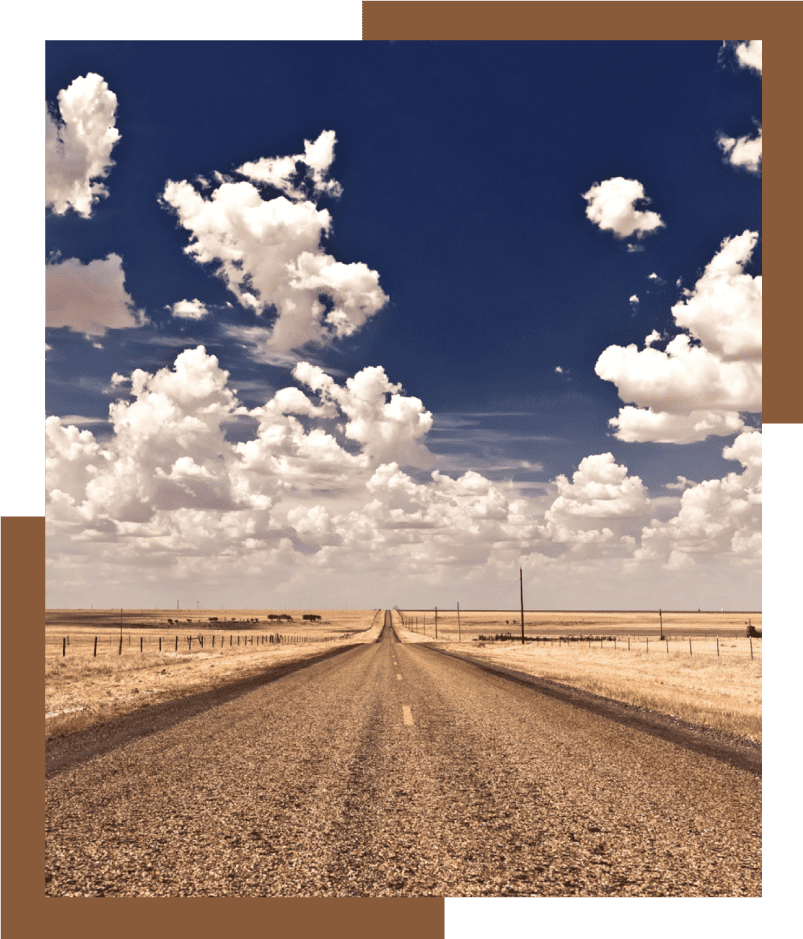
Rural & Remote
Mathews Journey
Hear stories from people like you, who are doing the work they love, from where they love.
Requirements & Reflections: Remote Work
While there are a key group of essential things that you must have if you are going to be a successful remote employee, there are also quite a few things you’ll want to make sure to take into consideration when working from home.
Requirement: Internet
While there are a key group of essential things that you must have if you are going to be a successful remote employee, there are also quite a few things you’ll want to make sure to take into consideration when working from home.
Requirement: Computer
This goes without saying if you are a remote employee, but your computer set up is essential. Ideally, you will have a great monitor or a good desktop computer for your home office, as well as a laptop. The laptop provides a wealth of flexibility to work from the road or simply to switch up your environment (a coffee shop or a coworking space, for example.) If you are faced with only one option for hardware, our recommendation is to opt for the laptop as it gives you the most flexibility.
Requirement: Quality Headphones
Nearly all of your communication as a remote employee will be through email, Slack, phone, and video conferencing software (Zoom, Google hangouts, etc.) Because this is the case, it is critical to have reliable headphones, and with a functional mic, if possible, from the start.
Requirement: Video Functionality
If your computer doesn’t already have a built-in camera, we recommend purchasing one. While a company’s preferences and requirements vary, it’s a best practice to be on camera and available for face-to-face communication via video. In light of remote work being a more solitary route compared to an office setting, being on camera humanizes the working relationship with your coworkers. Video calls offer the best chance to connect with coworkers and customers in a way that is most similar to meeting in person, and possessing a high-quality camera makes this possible.
Requirement: Patience
For many people, especially those not accustomed to working remotely, the thought of working from home in the middle of distractions can be overwhelming. So, prior to placing expectations on yourself, take a moment to remember that getting into the routine of working remotely will take time and patience.
Requirement: Communication
When face-to-face communications are largely omitted, a lot can be lost in translation. Type messages, regardless of whether through email or slack, for example, can be received differently than initially intended. If speaking to a coworker, take a moment to reread your message to ensure the communication is both tone-appropriate and clear. Also, a valuable best practice to enforce into your daily work routine is to lean into over-communication when possible. Rarely will a coworker respond negatively when provided too much information.
Requirement: Create a work zone.
Far too often individuals who work remotely fail to consider their workspace is not their entire home. This physical separation between work and home can be created by dedicating a specific room in which a door divides the two spaces. Or, if space is limited, creating a work profile on your computer to make the physical division will work just as well. This tangible divide might seem like a non-priority; however, placing effort on creating a defined work zone can help jumpstart the process towards achieving a healthier work-life balance.

